Introducing VintageNetWizard - Simple WiFi Configuration using a web browser
https://github.com/nerves-networking/vintage_net_wizard
VintageNet WiFi configuration wizard

Well, not that kind of wizard..
A simple library that makes it easier to configure WiFi networks on
devices without a screen or other access. It’s based on the new Nerves
networking library,
vintage_net, which
drastically improves networking on Nerves devices. If you’re interested in some
of the internals of networking, go checkout these sources on vintage_net¬
When you include :vintage_net_wizard as a dep, it does not automatically
start the server or AP configurations on startup. When and why to start the
wizard varies from case to case and can be considered business logic so it was
decided not to handle it within the library. Because of that, you will need to
explicitly call the wizard run function somewhere in your code or IEx:
VintageNetWizard.run_wizard()
Once started, a few things happen:
- The WiFi interface is configured to
:apmode which starts up an Access Point (AP) that broadcasts an SSID based on the device’s serial number - The user joins their computer/phone to the AP
- Once joined, the user opens a web browser to
http://wifi.configand the device delivers a web UI to go through configuration of any number of WiFi networks- You can also use the device hostname (i.e.
http://nerves-ce84.local) or the IP address (http://192.168.0.1) in the browser as well
- You can also use the device hostname (i.e.
- User applies the configuration, the device attempts to connect to the networks specified.
- If successfully connects, device goes back into AP mode to report to the web
that things are :ok_hand:
- NOTE: This kills the AP network momentarily which means your machine will disconnect. Some machines are very quick to rejoin a good network nearby so sometimes you may have to manually watch for the AP network to come back up and manually join it again.
- Once the web UI gets the OK, the user completes the setup in the UI, the device goes out of AP mode and reconnects to the network
- WiFi is now configured on your device! 🎉 🍻
A note on starting the wizard
As stated early, you must explicitly start the wizard, or add code to deduce
when your app should start it. A common way might be checking if WiFi is
configured in your application.ex and start there if it is not.
def maybe_enable_wizard() do
configured = VintageNet.configured_interfaces()
all = VintageNet.all_interfaces()
with true <- "wlan0" in all,
true <- "wlan0" not in configured,
do
VintageNetWizard.run_wizard()
end
end
It is also suggested to implement a button hold starting the wizard as well. Even without an actual button, you can use a jumper cable from 3.3v to the GPIO pin for the same effect in a pinch. Take a look at an implementation here.
How about an example?
Sure. 💥
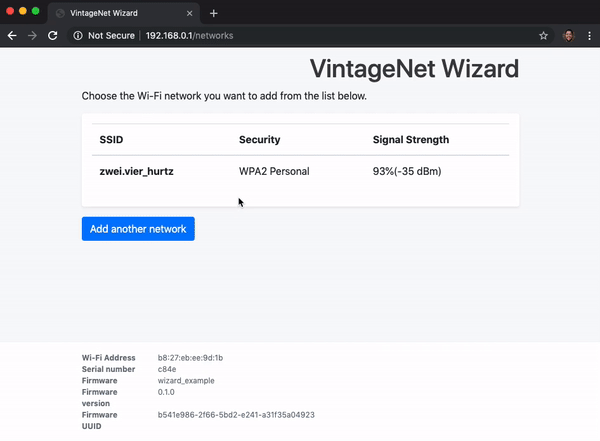
How about a real example?
Well, there are a few sources for this¬
vintage_net_wizard/examplethat is part of the repo. You can setMIX_TARGETin there and build a firmware to test on a device quickly.NervesPack- anerves_init_gadgetreplacement. By default, this will start a wizard if your device supports WiFi but has not been configured. It also starts a button monitor for forcing the wizard via long button press at anytime.